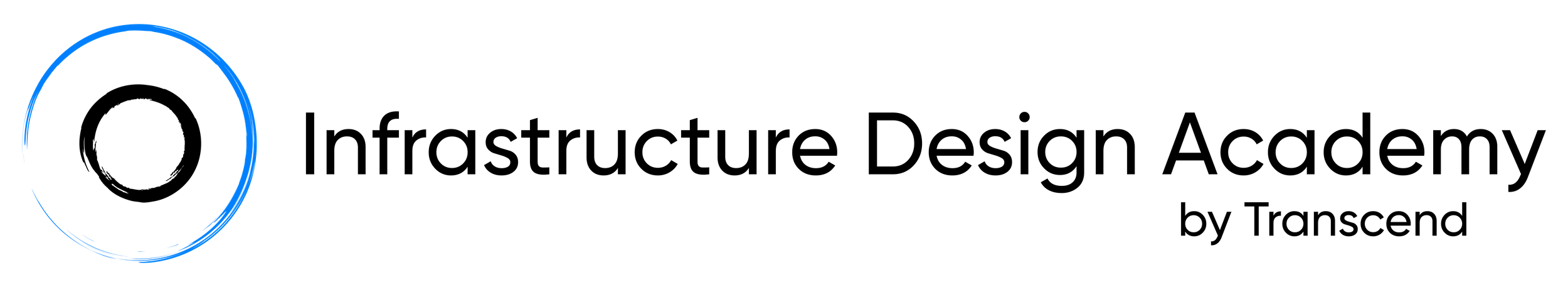About the Course
In this course, learners will gain an understanding of the main outputs they will receive after running a design in TDG and some of the best practices for using them. After completing this course, learners can expect to go straight to TDG and begin using the outputs from their designs.
Duration: 30 minutes
Content Type: Audio, Video, on screen text
This course does contain audio and videos have captioning added for your convenience.
CEUs = 0.1
-
Lesson 1 How to Download your Outputs
- Downloading TDG Outputs
-
Lesson 2 - Walkthrough of Key Outputs
- Process Scheme Output Walkthrough
- Design Basis Output Walkthrough
- Technical Description Output Walkthrough
- Site Rendering, Layout, and Schedules
- Embedded Carbon Footprint Walkthrough
- Mechanical Outputs and Equipment Lists
-
Conclusion
- How to View Output Revit Files with Autodesk Viewer
- Course Quiz
- Share Your Feedback
About the Course
In this course, learners will gain an understanding of the main outputs they will receive after running a design in TDG and some of the best practices for using them. After completing this course, learners can expect to go straight to TDG and begin using the outputs from their designs.
Duration: 30 minutes
Content Type: Audio, Video, on screen text
This course does contain audio and videos have captioning added for your convenience.
CEUs = 0.1
-
Lesson 1 How to Download your Outputs
- Downloading TDG Outputs
-
Lesson 2 - Walkthrough of Key Outputs
- Process Scheme Output Walkthrough
- Design Basis Output Walkthrough
- Technical Description Output Walkthrough
- Site Rendering, Layout, and Schedules
- Embedded Carbon Footprint Walkthrough
- Mechanical Outputs and Equipment Lists
-
Conclusion
- How to View Output Revit Files with Autodesk Viewer
- Course Quiz
- Share Your Feedback